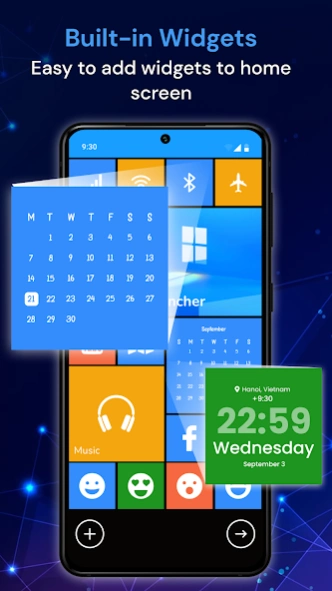Square Home Launcher 2024 7
Free Version
Publisher Description
Square Home Launcher 2024 - Square home launcher with windows style - Bring interface of Windows to Android.
"Square Home Launcher" application stylizes your phone’s home screen in style of winphone. “Square Home Launcher” helps you experience real windows phone launcher on Android phone.
"Square Home Launcher " app provides you with various features that can make the use of your phone easier, enjoyable.
“Square Home Launcher” - Windows phone launcher for android. Download and experience now!
Key features:
- Square home launcher 2024
- Square home launcher with windows style
- Bring interface of Windows to Android
- Launcher with faster and smoother animation
- Easy to drag & drop tile anywhere on the screen
- Highly customizable, fast and easy to use launcher
Square home launcher with windows style
- Experience win phone 11 launcher on android phones
- Make UI on Android phone look like a windows OS
- Get a full Windows experience on your Android.
Fast and smart launcher
- Simple use & no crashes!
- Easy interface navigation
- There is a wide choice of options for personalization
- Your App icons are automatically put into alphabetical order
- Smooth transition between gadgets
- Access your favorite apps quickly and smoothly.
- You can pin various app to launcher home screen by just click to “+” button in the bottom left corner of the screen.
- View all apps you have by swiping to the right.
- Fully customize your icons, wallpapers, system bars, and start screen.
- Create and manage folders.
- Folder feature: Easy to group your favorite apps within folder.
- Resize and Reposition tiles by long press and then dragging.
- Replace tile app with another app appear on home screen by long press on tile.
- Remove folder by long press on it.
- Change the logo of any app you want
Customize tile
- Allow you to customize tile by long pressing on tiles
- You can:
+ Change tile color
+ Resize tile
+ Change logo of tile
+ Remove tile from screen
Widget on Home screen
- Easy to add widgets to home screen
- Unlimited number of widgets you can add to home screen
- Weather widget, contact widget, note widget, photo slide widget, calendar widget, clock widget, system monitor widget…
“Square Home Launcher” app gives you the full experience and interface of a Windows OS. "Square Home Launcher 2024" app is also customizable with Windows themed colors and design, transforms your interface so that it would look like a Windows operating system.
Download and experience now!
NOTE: AccessibilityService API
This app uses ACCESSIBILITY SERVICE
App need accessibility permission to use functions: go home, recent apps, go back, Screen lock.
This permission does not collect any personal information of any kind.
Thank you for your downloading and using our application.
If you have any suggestions or if you are facing any problems, please contact us at remiapps@remimobile.com. We will try to make you satisfied.
About Square Home Launcher 2024
Square Home Launcher 2024 is a free app for Android published in the Themes & Wallpaper list of apps, part of Desktop.
The company that develops Square Home Launcher 2024 is REMI Apps. The latest version released by its developer is 7.
To install Square Home Launcher 2024 on your Android device, just click the green Continue To App button above to start the installation process. The app is listed on our website since 2024-02-21 and was downloaded 7 times. We have already checked if the download link is safe, however for your own protection we recommend that you scan the downloaded app with your antivirus. Your antivirus may detect the Square Home Launcher 2024 as malware as malware if the download link to com.remi.window10.windowlauncher is broken.
How to install Square Home Launcher 2024 on your Android device:
- Click on the Continue To App button on our website. This will redirect you to Google Play.
- Once the Square Home Launcher 2024 is shown in the Google Play listing of your Android device, you can start its download and installation. Tap on the Install button located below the search bar and to the right of the app icon.
- A pop-up window with the permissions required by Square Home Launcher 2024 will be shown. Click on Accept to continue the process.
- Square Home Launcher 2024 will be downloaded onto your device, displaying a progress. Once the download completes, the installation will start and you'll get a notification after the installation is finished.